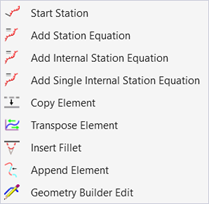Transpose Element
 Creates a copy of the identified
element and reverses the direction of the identified element.
Creates a copy of the identified
element and reverses the direction of the identified element.
You can access this tool from the following ribbon:
Ribbon: Geometry > Horizontal > Modify.
- Locate first element to transpose.
- Locate next element to transpose reset to complete.
- Accept transpose selected elements.
When an element is transposed, 3 things will happen: